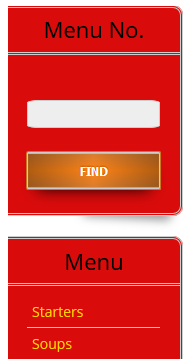 |
1. Select dishes using Menu Item Locator.
OR Select menu items using the categories using the panel situated on the left side of the webpage |
|
 |
2. Click on the |
|
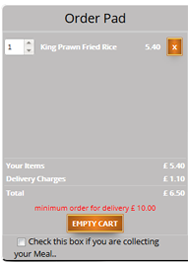 |
3. Your selected dish will be added to the Order Pad. The Order Pad will calculate the total as you shop. | |
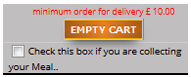 |
4. If you are COLLECTING your order make sure to click on the Check box beneath the Empty Cart icon. | |
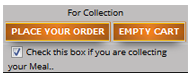 |
Click Place Your Order icon when you have finished ordering. | |
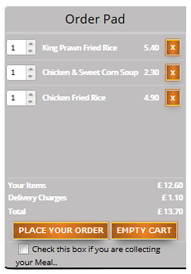 |
The website will default to DELIVERY if you do not check the COLLECTION check box. Please ensure you meet the minimum order condition otherwise delivery will not be possible.The Delivery Charges will be corrected when you have entered the destination.Click Place Your Order icon when you have finished ordering. |
|
 |
5. And Finally… Check you have ordered all the items. Complete the details. Check your email box for confirmation |

